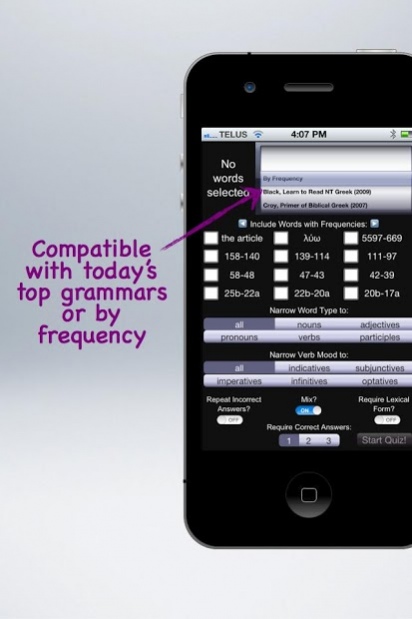ParseGreek 1.1.1
Paid Version
Publisher Description
**NOT COMPATIBLE WITH OS 9 (Pie)**
ΠαrsεGrεεk is designed to help students of New Testament Greek by quizzing them on the parsing of verbs, nouns, adjectives, and pronouns. The app includes 8,700+ forms, all taken directly from the Greek New Testament. ΠαrsεGrεεk has numerous criteria to suit quizzes to the user's needs.
ΠαrsεGrεεk is designed to help both beginning students and advanced students. Advanced students can quiz themselves by frequency and other criteria. For beginning students, ΠαrsεGrεεk has been designed to be compatible with today's top intro grammars:
- William Mounce, Basics of Biblical Greek (2009)
- N. Clayton Croy, Biblical Greek Primer (1999)
- James Hewett, New Testament Greek (2009)
- David Alan Black, Learn to Read New Testament Greek (2009)
- Gerald Stevens, New Testament Greek Primer (2010)
- Jeremy Duff, Elements of New Testament Greek (2005)
- S. M. Baugh, A New Testament Greek Primer (2009)
- Danny Zacharias, New Testament Greek Stripped Down (2013)
- Stanley Porter, Fundamentals of New Testament Greek (2010)
"put away your flashcards and pick up Danny Zacharias' ParseGreek app today. You'll wonder like me, "How did I ever survive Greek without this?" " —Matthew D. Montonini (http://tinyurl.com/7998qh2)
About ParseGreek
ParseGreek is a paid app for Android published in the Teaching & Training Tools list of apps, part of Education.
The company that develops ParseGreek is Danny Zacharias. The latest version released by its developer is 1.1.1.
To install ParseGreek on your Android device, just click the green Continue To App button above to start the installation process. The app is listed on our website since 2014-01-02 and was downloaded 5 times. We have already checked if the download link is safe, however for your own protection we recommend that you scan the downloaded app with your antivirus. Your antivirus may detect the ParseGreek as malware as malware if the download link to com.snappages.ParseGreek is broken.
How to install ParseGreek on your Android device:
- Click on the Continue To App button on our website. This will redirect you to Google Play.
- Once the ParseGreek is shown in the Google Play listing of your Android device, you can start its download and installation. Tap on the Install button located below the search bar and to the right of the app icon.
- A pop-up window with the permissions required by ParseGreek will be shown. Click on Accept to continue the process.
- ParseGreek will be downloaded onto your device, displaying a progress. Once the download completes, the installation will start and you'll get a notification after the installation is finished.